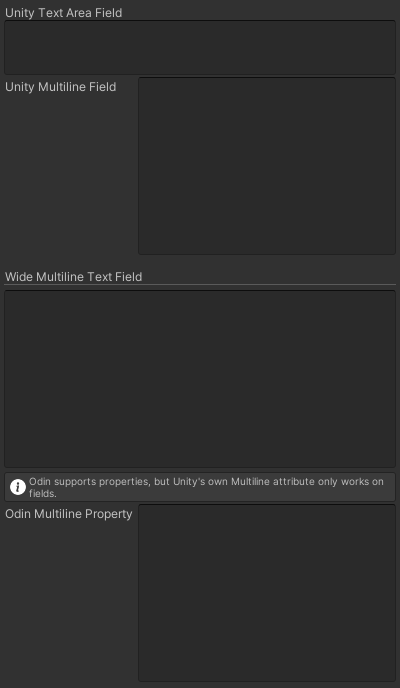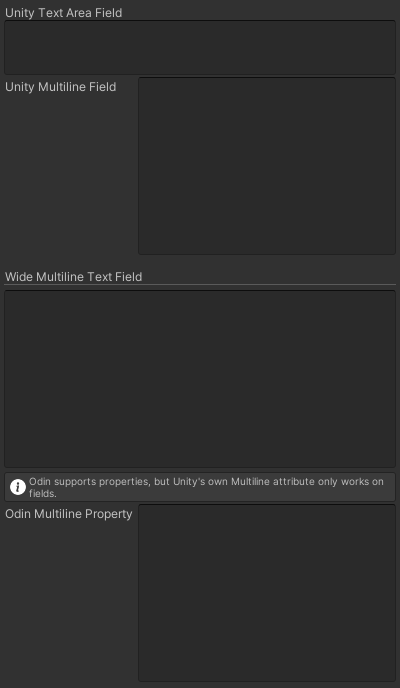
// Unity's TextArea and Multiline attributes and Odin's MultiLineProperty attribute
// are all very similar.
//
// TextArea specifies a minimum and maximum number of lines. It will display at least
// the minimum number of lines, but will expand with its content up to the maximum
// number of lines, and display a scrollbar past that.
//
// Multiline and MultiLineProperty are given a precise number of lines to occupy and
// will never contract or expand based on contents; instead they display a scrollbar
// if the content does not fit into the given number of lines.
//
// Finally, unlike Multiline, Odin's MultiLineProperty can be applied to any member
// type including fields, properties, method arguments, types, and so on.
[TextArea(4, 10)]
public string UnityTextAreaField = "";
[Multiline(10)]
public string UnityMultilineField = "";
[Title("Wide Multiline Text Field", bold: false)]
[HideLabel]
[MultiLineProperty(10)]
public string WideMultilineTextField = "";
[InfoBox("Odin supports properties, but Unity's own Multiline attribute only works on fields.")]
[ShowInInspector]
[MultiLineProperty(10)]
public string OdinMultilineProperty { get; set; }