
public IconButtonGroupExamples iconButtonGroupExamples;
[ButtonGroup]
private void A()
{
}
[ButtonGroup]
private void B()
{
}
[ButtonGroup]
private void C()
{
}
[ButtonGroup]
private void D()
{
}
[Button(ButtonSizes.Large)]
[ButtonGroup("My Button Group")]
private void E()
{
}
[GUIColor(0, 1, 0)]
[ButtonGroup("My Button Group")]
private void F()
{
}
[Serializable, HideLabel]
public struct IconButtonGroupExamples
{
[ButtonGroup(ButtonHeight = 25), Button(SdfIconType.ArrowsMove, "")]
void ArrowsMove() { }
[ButtonGroup, Button(SdfIconType.Crop, "")]
void Crop() { }
[ButtonGroup, Button(SdfIconType.TextLeft, "")]
void TextLeft() { }
[ButtonGroup, Button(SdfIconType.TextRight, "")]
void TextRight() { }
[ButtonGroup, Button(SdfIconType.TextParagraph, "")]
void TextParagraph() { }
[ButtonGroup, Button(SdfIconType.Textarea, "")]
void Textarea() { }
}
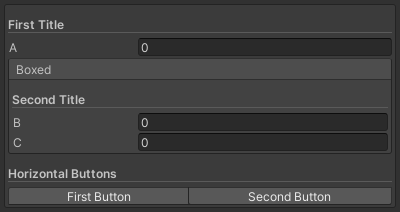
[BoxGroup("Titles", ShowLabel = false)]
[TitleGroup("Titles/First Title")]
public int A;
[BoxGroup("Titles/Boxed")]
[TitleGroup("Titles/Boxed/Second Title")]
public int B;
[TitleGroup("Titles/Boxed/Second Title")]
public int C;
[TitleGroup("Titles/Horizontal Buttons")]
[ButtonGroup("Titles/Horizontal Buttons/Buttons")]
public void FirstButton() { }
[ButtonGroup("Titles/Horizontal Buttons/Buttons")]
public void SecondButton() { }