
Odin Validator is a powerful tool for both finding and fixing errors and bugs in your projects.
It is set up to work right out of the box, but can be customized to specific needs in a number of different ways.
It scans your projects in real-time while you work on your project, allows for bulk fixing, and is capable of fixing thousands of errors at the click of a button.
Odin Validator scans your project in the background, keeping you up to date without getting in your way.
Run a dedicated scan of any part of your project fully with one click, even scanning currently closed scenes.
Use built-in hooks to validate profiles at build, play or project load, or use a simple API to write your own.

Odin has allowed us to focus on what really matters: building our games and the tools that support them. Its API is so simple and easy to use that much of our custom inspector and project validation work has gone from taking days to taking minutes.
- Riley George, Software Engineer - Imangi Studios

Odin Validator works right out of the box with no setup required. Once you’re ready to go beyond the default setup and rules, simply add attributes from the built-in library, and you’re set.
Built on Odin Inspector’s proven systems, Odin Validator lets developers easily define validation logic, criteria, and fixes through the same intuitive attribute-based approach and extension patterns - such as custom validators, rules, fixes and more.
A lot of care has gone into making Odin Validator effortless to use, with almost no onboarding required. Everything is managed from a single, intuitive window that lets designers jump straight in - issues appear seamlessly through scene widgets and inspector-integrated issue notifications.
It can also be customized to further streamline design workflows, such as blocking play mode when errors are detected, provide automated fixes, highlight selevted issues directly in the scene view and much more.
Detect missing references
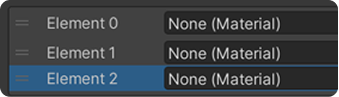
Detect shader compiler errors
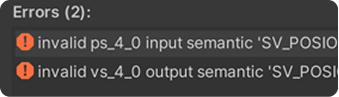
Detect broken prefab connection
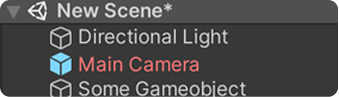
Detect broken assets
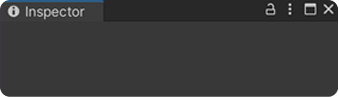
Detect duplicate components
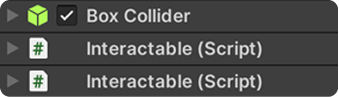
Detect invalid layer assignments

Detect broken materials
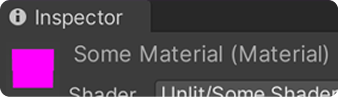
Detect invalid renderers

Detect invalid positions
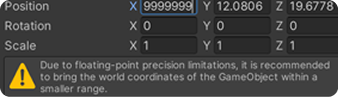
Detect invalid Unity events
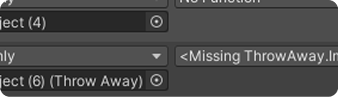
Detect use of obsolete components
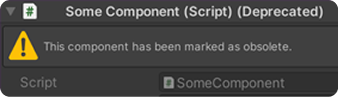
Detect missing scripts
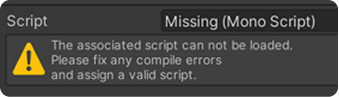
Setting up powerful custom validation is as simple as taking a second to add a few attributes. Almost anything you’ll need is already included in our built-in library of functionality.
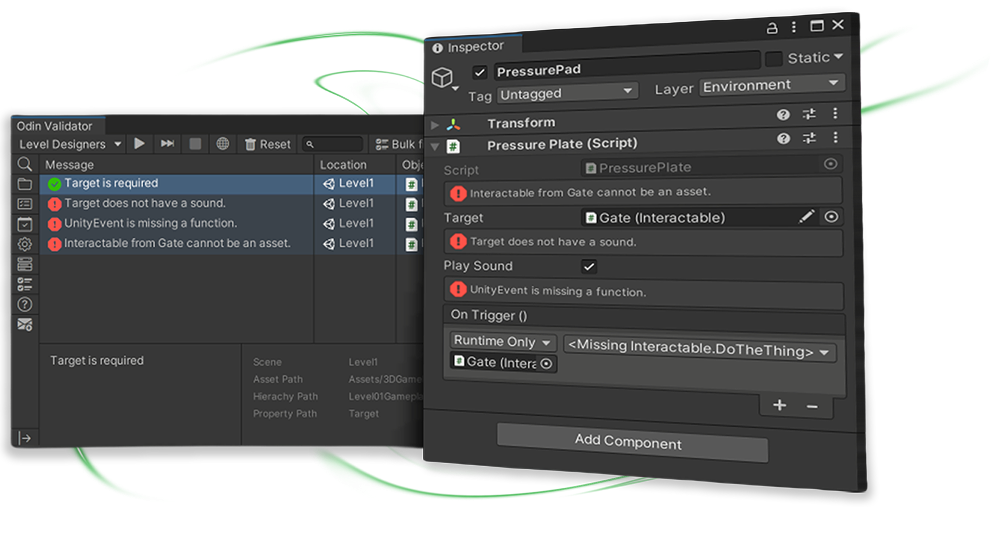
Odin Validator goes beyond error detection. It lets you express changing requirements as validation rules - instantly finding every refactor point and verifying that the new setup works. Massive project updates can be done safely in minutes instead of over days.

Merging feature development streams is often risky, but with a solid validation setup, many common errors introduced by combined changes can be caught immediately - rather than surfacing weeks later in testing.
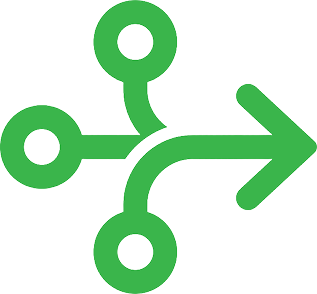
Data corruption, import issues, missing asset references, and more often plague the project version upgrade process. Odin Validator helps detect and resolve these issues for a more robust and safe project upgrade path.

Export validation results to HTML or JSON reports to generate human-readable reports and issue overviews or integrate with CI or other issue tracker systems.

Giving designers powerful, flexible tools can easily lead to fragile setups, unlike hard-coded but limited systems. To avoid misuse, programmers often restrict access or rely on extensive documentation and training - both time-consuming and error-prone.
With Odin Validator, programmers can define clear limitations and requirements, automatically ensuring tools are used correctly. Validation messages and quick fixes guide designers directly within the editor, turning the tools themselves into teachers and eliminating much of the human error and overhead.
We've maintained and actively developed Odin for 9 years, and are planning on maintaining it for many years to come! Check out the online roadmap to learn more about the future of Odin.