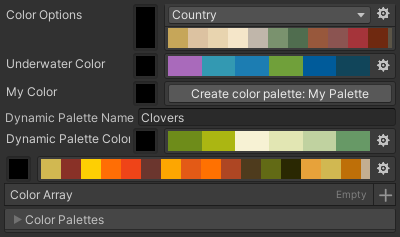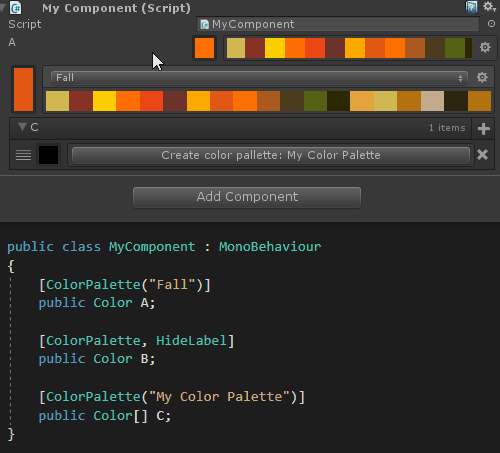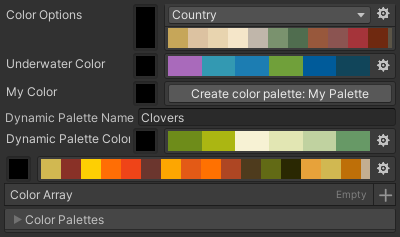
[ColorPalette]
public Color ColorOptions;
[ColorPalette("Underwater")]
public Color UnderwaterColor;
[ColorPalette("My Palette")]
public Color MyColor;
public string DynamicPaletteName = "Clovers";
// The ColorPalette attribute supports both
// member references and attribute expressions.
[ColorPalette("$DynamicPaletteName")]
public Color DynamicPaletteColor;
[ColorPalette("Fall"), HideLabel]
public Color WideColorPalette;
[ColorPalette("Clovers")]
public Color[] ColorArray;
// ------------------------------------
// Color palettes can be accessed and modified from code.
// Note that the color palettes will NOT automatically be included in your builds.
// But you can easily fetch all color palettes via the ColorPaletteManager
// and include them in your game like so:
// ------------------------------------
[FoldoutGroup("Color Palettes", expanded: false)]
[ListDrawerSettings(IsReadOnly = true)]
[PropertyOrder(9)]
public List<ColorPalette> ColorPalettes;
[Serializable]
public class ColorPalette
{
[HideInInspector]
public string Name;
[LabelText("$Name")]
[ListDrawerSettings(IsReadOnly = true, ShowFoldout = false)]
public Color[] Colors;
}
[FoldoutGroup("Color Palettes"), Button(ButtonSizes.Large), GUIColor(0, 1, 0), PropertyOrder(8)]
private void FetchColorPalettes()
{
this.ColorPalettes = Sirenix.OdinInspector.Editor.ColorPaletteManager.Instance.ColorPalettes
.Select(x => new ColorPalette()
{
Name = x.Name,
Colors = x.Colors.ToArray()
})
.ToList();
}