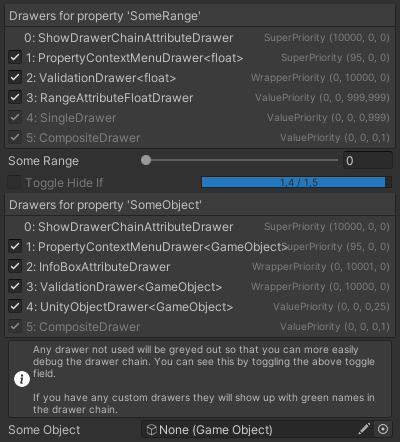[HorizontalGroup(Order = 1)]
[ShowInInspector, ToggleLeft]
public bool ToggleHideIf { get { Sirenix.Utilities.Editor.GUIHelper.RequestRepaint(); return UnityEditor.EditorApplication.timeSinceStartup % 3 < 1.5f; } }
[HorizontalGroup]
[ShowInInspector, HideLabel, ProgressBar(0, 1.5f)]
private double Animate { get { return Math.Abs(UnityEditor.EditorApplication.timeSinceStartup % 3 - 1.5f); } }
[InfoBox(
"Any drawer not used will be greyed out so that you can more easily debug the drawer chain. You can see this by toggling the above toggle field.\n\n" +
"If you have any custom drawers they will show up with green names in the drawer chain.")]
[ShowDrawerChain]
[HideIf("ToggleHideIf")]
[PropertyOrder(2)]
public GameObject SomeObject;
[Range(0, 10)]
[ShowDrawerChain]
public float SomeRange;