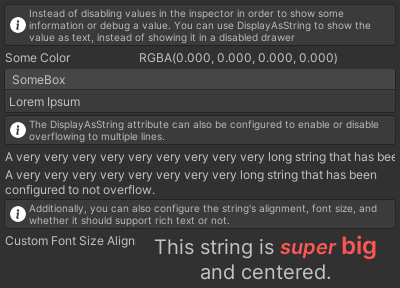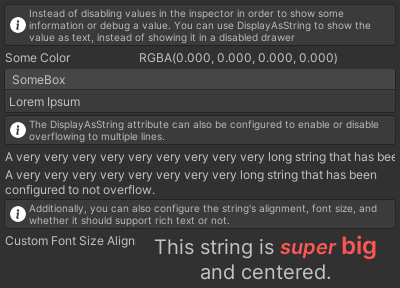
[InfoBox(
"Instead of disabling values in the inspector in order to show some information or debug a value. " +
"You can use DisplayAsString to show the value as text, instead of showing it in a disabled drawer")]
[DisplayAsString]
public Color SomeColor;
[BoxGroup("SomeBox")]
[HideLabel]
[DisplayAsString]
public string SomeText = "Lorem Ipsum";
[InfoBox("The DisplayAsString attribute can also be configured to enable or disable overflowing to multiple lines.")]
[HideLabel]
[DisplayAsString]
public string Overflow = "A very very very very very very very very very long string that has been configured to overflow.";
[HideLabel]
[DisplayAsString(false)]
public string DisplayAllOfIt = "A very very very very very very very very long string that has been configured to not overflow.";
[InfoBox("Additionally, you can also configure the string's alignment, font size, and whether it should support rich text or not.")]
[DisplayAsString(false, 20, TextAlignment.Center, true)]
public string CustomFontSizeAlignmentAndRichText = "This string is <b><color=#FF5555><i>super</i> <size=24>big</size></color></b> and centered.";