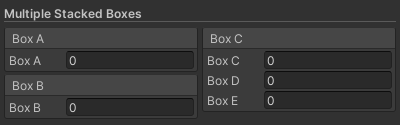HorizontalGroup is used group multiple properties horizontally in the inspector.
The width can either be specified as percentage or pixels.
All values between 0 and 1 will be treated as a percentage.
If the width is 0 the column will be automatically sized.
Margin-left and right can only be specified in pixels.

// The width can either be specified as percentage or pixels.
// All values between 0 and 1 will be treated as a percentage.
// If the width is 0 the column will be automatically sized.
// Auto width
[HorizontalGroup]
public SomeFieldType Left1;
[HorizontalGroup]
public SomeFieldType Right1;
// Margins
[HorizontalGroup("row2", MarginRight = 0.4f)]
public SomeFieldType Left2;
[HorizontalGroup("row2")]
public SomeFieldType Right2;
// Custom width:
[HorizontalGroup("row1", Width = 0.25f)] // 25 %
public SomeFieldType Left3;
[HorizontalGroup("row1", Width = 150)] // 150 px
public SomeFieldType Center3;
[HorizontalGroup("row1")] // Auto / expand
public SomeFieldType Right3;
// Gap Size
[HorizontalGroup("row3", Gap = 3)]
public SomeFieldType Left4;
[HorizontalGroup("row3")]
public SomeFieldType Center4;
[HorizontalGroup("row3")] // Auto / expand
public SomeFieldType Right4;
// Title
[HorizontalGroup("row4", Title = "Horizontal Group Title")]
public SomeFieldType Left5;
[HorizontalGroup("row4")]
public SomeFieldType Center5;
[HorizontalGroup("row4")]
public SomeFieldType Right5;
[HideLabel, Serializable]
public struct SomeFieldType
{
[LabelText("@$property.Parent.NiceName")]
[ListDrawerSettings(ShowIndexLabels = true)]
public float[] x;
}
[TitleGroup("Multiple Stacked Boxes")]
[HorizontalGroup("Multiple Stacked Boxes/Split")]
[VerticalGroup("Multiple Stacked Boxes/Split/Left")]
[BoxGroup("Multiple Stacked Boxes/Split/Left/Box A")]
public int BoxA;
[BoxGroup("Multiple Stacked Boxes/Split/Left/Box B")]
public int BoxB;
[VerticalGroup("Multiple Stacked Boxes/Split/Right")]
[BoxGroup("Multiple Stacked Boxes/Split/Right/Box C")]
public int BoxC, BoxD, BoxE;