In this guide, we will cover some of the basic concepts of designing with attributes.
You can find the entire list of Odin’s attributes here.
With Odin Inspector you can design your inspector entirely using only attributes. You can implement grouping, ordering, complex functionality, input validation, various ease-of-life features, buttons, and so on.
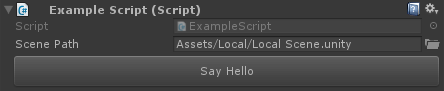
// Remember to add the following using statemnt to the top of your class. This will give you access to all of Odin's attributes.
using Sirenix.OdinInspector;
public class ExampleScript : MonoBehaviour
{
[FilePath(Extensions = ".unity")]
public string ScenePath;
[Button(ButtonSizes.Large)]
public void SayHello()
{
Debug.Log("Hello button!");
}
}
You can hide fields with the HideInInspector attribute, and show fields and properties with the ShowInInspector attribute.
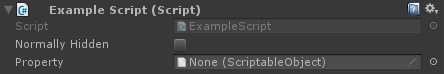
[HideInInspector]
public int NormallyVisible;
[ShowInInspector]
private bool normallyHidden;
[ShowInInspector]
public ScriptableObject Property { get; set; }
You can combine multiple attributes, and change the order with the PropertyOrder attribute.
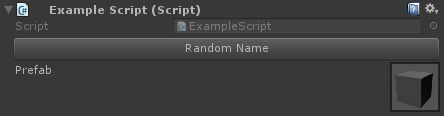
[PreviewField, Required, AssetsOnly]
public GameObject Prefab;
[HideLabel, Required, PropertyOrder(-5)]
public string Name { get; set; }
[Button(ButtonSizes.Medium), PropertyOrder(-3)]
public void RandomName()
{
this.Name = Guid.NewGuid().ToString();
}
You can use group attributes to completely change the layout of your properties. See the How to design with group attributes guide for a more in-depth guide on how you can combine your groups.
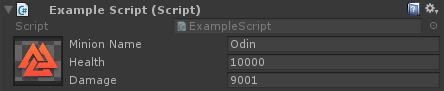
[HorizontalGroup("Split", Width = 50), HideLabel, PreviewField(50)]
public Texture2D Icon;
[VerticalGroup("Split/Properties")]
public string MinionName;
[VerticalGroup("Split/Properties")]
public float Health;
[VerticalGroup("Split/Properties")]
public float Damage;
And many attributes let you reference other fields, properties or methods to extend the inspector with custom behaviour for your use-cases.
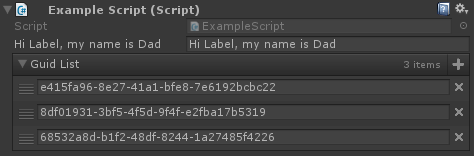
[LabelText("$IAmLabel")]
public string IAmLabel;
[ListDrawerSettings(
CustomAddFunction = "CreateNewGUID",
CustomRemoveIndexFunction = "RemoveGUID")]
public List<string> GuidList;
private string CreateNewGUID()
{
return Guid.NewGuid().ToString();
}
private void RemoveGUID(int index)
{
this.GuidList.RemoveAt(index);
}