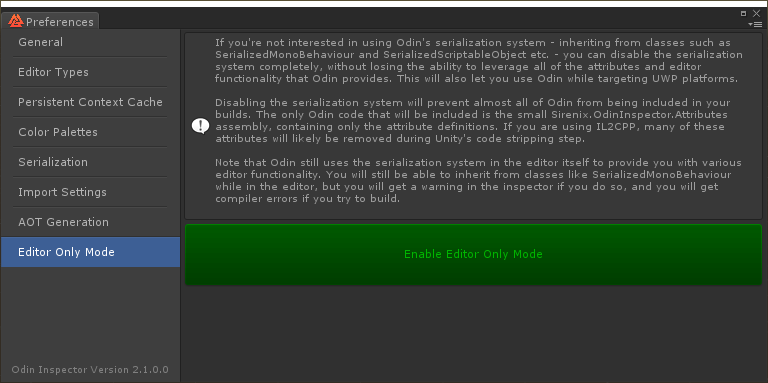If you're only interested in Odin's editor capabilities, and don't want the Odin Serializer to become part of your build, then you can either: download our pre-configured Editor Only mode build, or navigate to Tools > Odin Inspector > Preferences > Editor Only Mode and enable Editor Only mode from there.
Enabling Editor Only mode will prevent almost all of Odin from being included in your builds. The only Odin code that will be included is the small Sirenix.OdinInspector.Attributes assembly, containing only the attribute definitions. If you are using IL2CPP, many of these attributes will likely be removed during Unity's code stripping step.
You're still able to use Odin's serialization system in the editor. Editor Only mode only ensures that Odin's serializer won't be included in your builds.