Odin includes a serialization debugging utility, that can help you out if you're having trouble with values disappearing or not showing up in the inspector. The debugger will show you which members of any given type are being serialized, and whether they are serialized by Unity, Odin or both. It will also give you a detailed description of what is happening with any given member, serialization-wise.
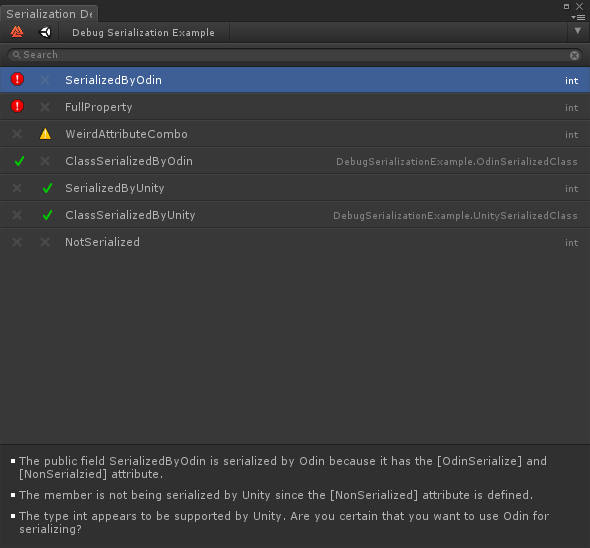
You can access the window from Tools > Odin Inspector > Serialization Debugger and select your script type from the dropdown to start debugging. Or you can directly start debugging a component by clicking the Debug Serialization button in the component's cogwheel dropdown menu.
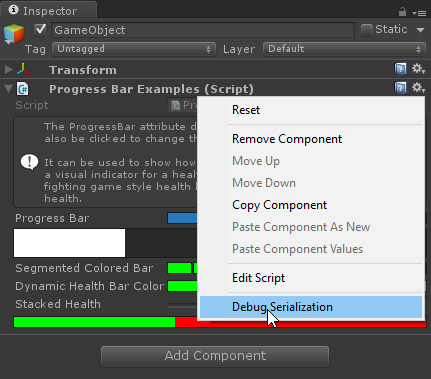
For more information on what Unity serializes and why, see this tutorial: On Unitys Serialization Procotol.