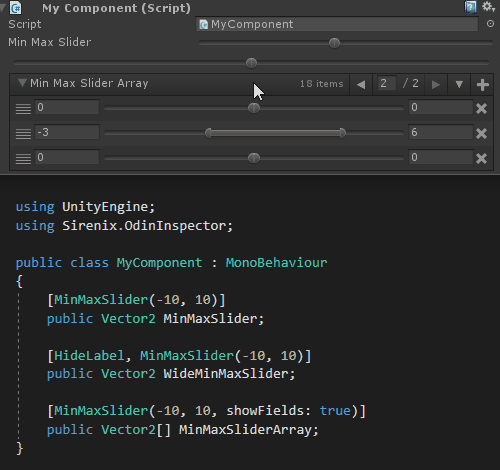- Asset List
- Asset Selector
- Child Game Objects Only
- Color Palette
- Display As String
- Enum Paging
- Enum Toggle Buttons
- File Path
- Folder Path
- Hide In Inline Editors
- Hide In Tables
- Hide Mono Script
- Hide Network Behaviour Fields
- Hide Reference Object Picker
- Inline Editor
- Multi Line Property
- Preview Field
- Polymorphic Drawer Settings
- Type Drawer Settings
- Scene Objects Only
- Table List
- Table Matrix
- Toggle
- Toggle Left
- Assets Only
- Custom Value Drawer
- Delayed Property
- Detailed Info Box
- Enable GUIAttribute
- GUIColor
- Hide Label
- Property Order
- Property Space
- Read Only
- Required
- Required In
- Searchable
- Show In Inspector
- Title
- Type Filter
- Type Info Box
- Validate Input
- Value Dropdown
- Assets Only
- Child Game Objects Only
- Disallow Modifications In
- File Path
- Folder Path
- Max Value
- Min Max Slider
- Min Value
- Property Range
- Range
- Required
- Required In
- Required List Length
- Scene Objects Only
- Validate Input
- Box Group
- Button
- Button Group
- Foldout Group
- Hide If Group
- Horizontal Group
- Responsive Button Group
- Show If Group
- Tab Group
- Title Group
- Toggle Group
- Vertical Group
- Button
- Button Group
- Enum Paging
- Enum Toggle Buttons
- Inline Button
- Responsive Button Group
- Custom Context Menu
- Disable Context Menu
- Draw With Unity
- Hide Duplicate Reference Box
- Indent
- Info Box
- Inline Property
- Label Text
- Label Width
- On Collection Changed
- On Inspector Dispose
- On Inspector GUIAttribute
- On Inspector Init
- On State Update
- On Value Changed
- Type Selector Settings
- Type Registry Item
- Property Tooltip
- Suffix Label
- Dictionary Drawer Settings
- List Drawer Settings
- Table Column Width
- Table List
- Table Matrix
- Value Dropdown
- Disable If
- Disable In
- Disable In Editor Mode
- Disable In Inline Editors
- Disable In Play Mode
- Enable If
- Enable In
- Hide If
- Hide If Group
- Hide In
- Hide In Editor Mode
- Hide In Play Mode
- Show If
- Show If Group
- Show In
- Show In Inline Editors
- Max Value
- Min Max Slider
- Min Value
- Progress Bar
- Property Range
- Unit
- Wrap
- Multiline
- Range
- Space
- Text Area
- Show Drawer Chain
- Show Property Resolver
- Suppress Invalid Attribute Error
-
Type Specifics
- Asset List
- Asset Selector
- Child Game Objects Only
- Color Palette
- Display As String
- Enum Paging
- Enum Toggle Buttons
- File Path
- Folder Path
- Hide In Inline Editors
- Hide In Tables
- Hide Mono Script
- Hide Network Behaviour Fields
- Hide Reference Object Picker
- Inline Editor
- Multi Line Property
- Preview Field
- Polymorphic Drawer Settings
- Type Drawer Settings
- Scene Objects Only
- Table List
- Table Matrix
- Toggle
- Toggle Left
-
Essentials
-
Validation
-
Groups
-
Buttons
-
Misc
- Custom Context Menu
- Disable Context Menu
- Draw With Unity
- Hide Duplicate Reference Box
- Indent
- Info Box
- Inline Property
- Label Text
- Label Width
- On Collection Changed
- On Inspector Dispose
- On Inspector GUIAttribute
- On Inspector Init
- On State Update
- On Value Changed
- Type Selector Settings
- Type Registry Item
- Property Tooltip
- Suffix Label
-
Collections
-
Conditionals
-
Numbers
-
Unity
-
Debug
-
Meta
Min Max Slider Attribute
Draw a special slider the user can use to specify a range between a min and a max value.
Uses a Vector2 where x is min and y is max.
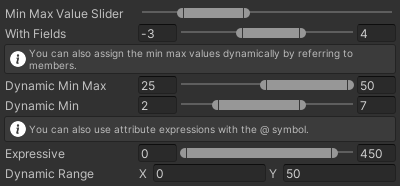
[MinMaxSlider(-10, 10)]
public Vector2 MinMaxValueSlider = new Vector2(-7, -2);
[MinMaxSlider(-10, 10, true)]
public Vector2 WithFields = new Vector2(-3, 4);
[InfoBox("You can also assign the min max values dynamically by referring to members.")]
[MinMaxSlider("DynamicRange", true)]
public Vector2 DynamicMinMax = new Vector2(25, 50);
[MinMaxSlider("Min", 10f, true)]
public Vector2 DynamicMin = new Vector2(2, 7);
[InfoBox("You can also use attribute expressions with the @ symbol.")]
[MinMaxSlider("@DynamicRange.x", "@DynamicRange.y * 10f", true)]
public Vector2 Expressive = new Vector2(0, 450);
public Vector2 DynamicRange = new Vector2(0, 50);
public float Min { get { return this.DynamicRange.x; } }
public float Max { get { return this.DynamicRange.y; } }