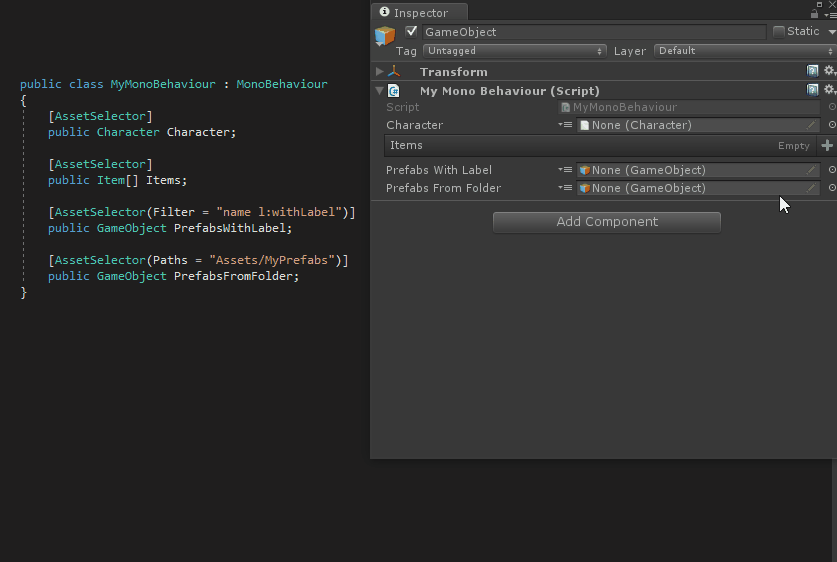[AssetSelector]
public Material AnyAllMaterials;
[AssetSelector]
public Material[] ListOfAllMaterials;
[AssetSelector(FlattenTreeView = true)]
public PhysicMaterial NoTreeView;
[AssetSelector(Paths = "Assets/MyScriptableObjects")]
public ScriptableObject ScriptableObjectsFromFolder;
[AssetSelector(Paths = "Assets/MyScriptableObjects|Assets/Other/MyScriptableObjects")]
public Material ScriptableObjectsFromMultipleFolders;
[AssetSelector(Filter = "name t:type l:label")]
public UnityEngine.Object AssetDatabaseSearchFilters;
[Title("Other Minor Features")]
[AssetSelector(DisableListAddButtonBehaviour = true)]
public List<GameObject> DisableListAddButtonBehaviour;
[AssetSelector(DrawDropdownForListElements = false)]
public List<GameObject> DisableListElementBehaviour;
[AssetSelector(ExcludeExistingValuesInList = false)]
public List<GameObject> ExcludeExistingValuesInList;
[AssetSelector(IsUniqueList = false)]
public List<GameObject> DisableUniqueListBehaviour;
[AssetSelector(ExpandAllMenuItems = true)]
public List<GameObject> ExpandAllMenuItems;
[AssetSelector(DropdownTitle = "Custom Dropdown Title")]
public List<GameObject> CustomDropdownTitle;