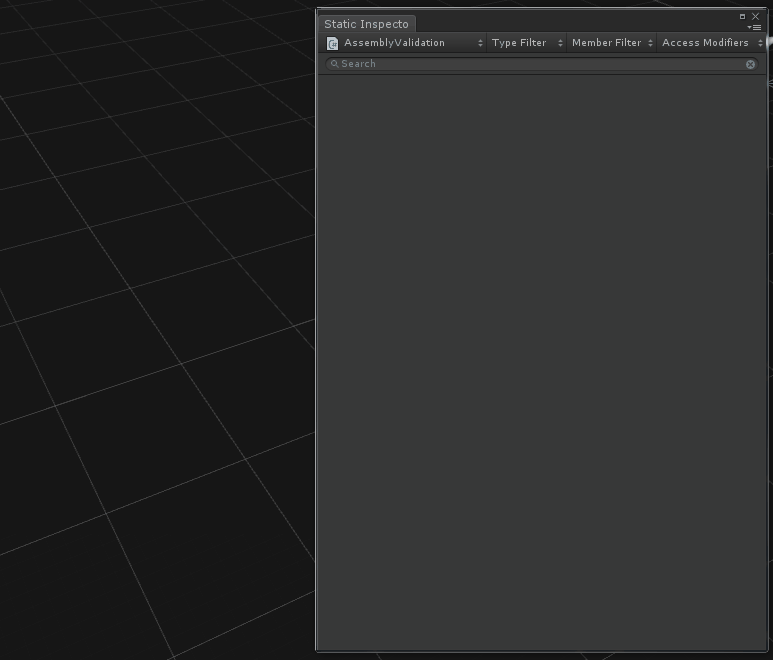A programmer's dream come true
The Static Inspector lets you select any type, and see all of its static members. You can inspect properties, fields, even methods, fully displayed with all their arguments. You can even filter the static inspector display by member type and name.
If you're a programmer or a brave designer, then you're likely going find the Static Inspector very helpful during debugging and testing, as it puts your project's, Unity's and .NET's entire static API right at your fingertips, no coding necessary.
Inspect the static members of any type. Inspect properties, fields, even methods, fully displayed with all their arguments.
Filter members by name, type and access modifiers to easily get an overview of those huge classes.
Play with and tweak values live during playmode for faster and more efficient experimentation.
Want to find the best slow motion setting for your game? Find the Time class in the Static Inspector and play with the timescale - while your game is running! - until you find the perfect value.
Is something not acting as you expect? If it uses some static data, then grab the Static Inspector and check out the contents of that caching dictionary, or see what might happen when it changes. You can even invoke static methods with any arguments you like, directly from the inspector.
Or maybe you just want to double check what, say, the Application.dataPath property actually is, or what your own static method returns when given a particular set of arguments. You can leverage the Static Inspector in all of these instances.